WebEx FAQ
WebEx: Resources and FAQ
Join a Teams Meeting without a Teams Account (Desktop)
Join a Teams Meeting without a Teams Account (Mobile)
How do I join a WebEx Meeting?
Click the WebEx meeting link to join your meeting using your personal device (computer, laptop, smart phone). You also have the option (not required) to download an app to your device (iPhone, iPad / Android ).
You may be prompted to enter additional information, such as your name, email or a meeting password (will be provided in advance).
When prompted, allow WebEx to use your device audio/video capabilities, by selecting “Call Using Computer”.
When you enter the meeting, generally, your video will be off and you will be muted. To change this, click on the microphone and video buttons at the bottom of your screen (if red, these functions are off). We request that you stay muted during the meeting until you want to make a comment or ask a question.
You may also call in via phone, but if choosing this option, you will be limited in your ability to interact with other participants during the meeting.
How do I participate during the meeting?
Use the “raise hand” function to be called upon during the meeting. This function is generally located next to the chat window/function. The host will unmute you (you will hear two beeps to indicate that you are unmuted) and you can testify, ask questions or make a comment.
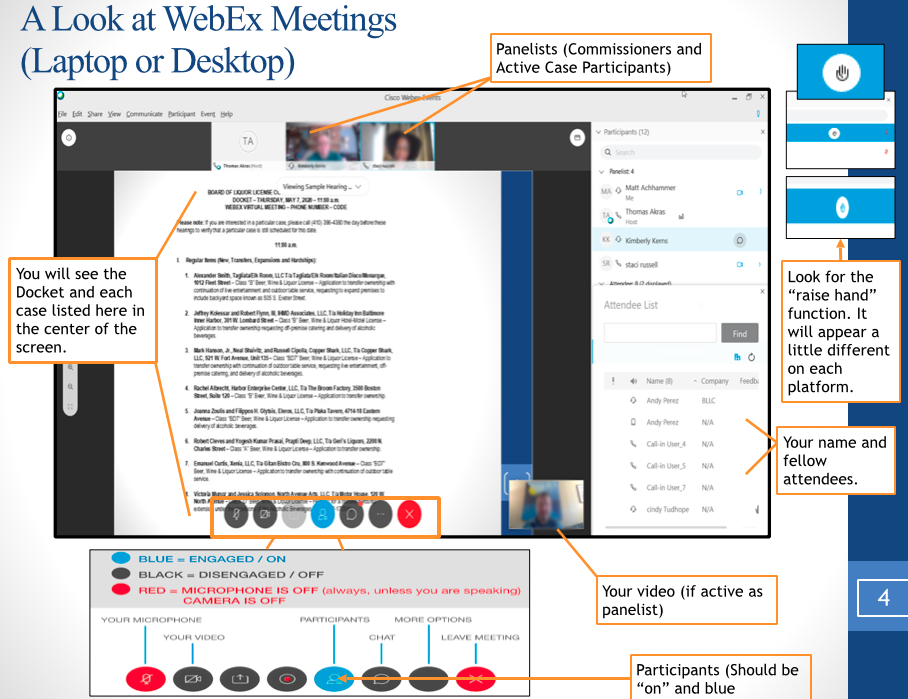
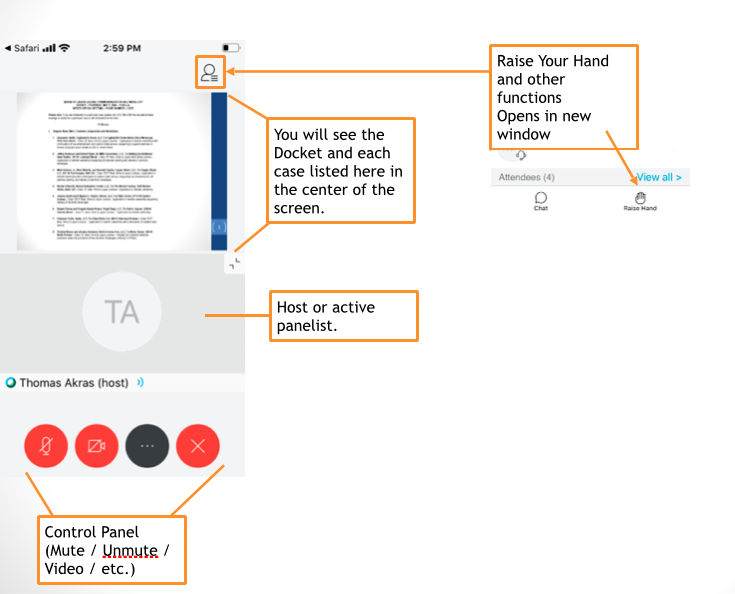
Can I join the meeting before the designated time?
You can sign into the designated meeting up to 15 minutes before the start time. If the host is not yet in the meeting “room”, you will see an announcement to this effect.
Can I join the meeting using cellular data rather than wifi?
Yes, but your ability to interact will be limited by the strength and speed of your cellular connection. During lengthier meetings, you may ask staff for an estimated time for the specific item of interest on the agenda. This will avoid wasting data or cell minutes.
Can I send a message to the presenter/host or to the group during the meeting?
For some meetings, you can send a chat message to the group in the chat box by clicking the speech bubble icon at the bottom of your screen. This function may be disabled for larger hearings. You can send also send a chat directly to the host (to communicate a question or ask to testify).