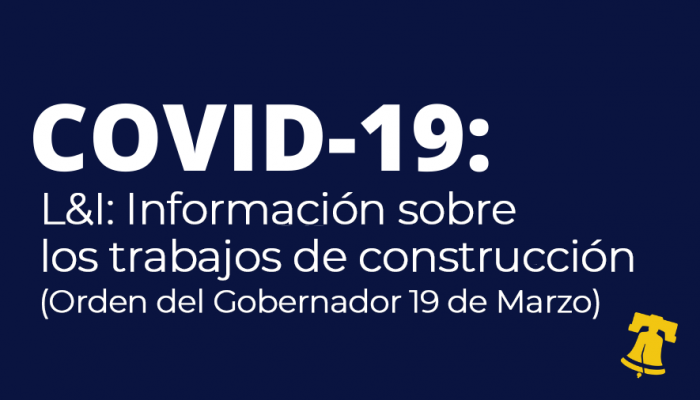Getting permits
Although the Permit and License Center in the Municipal Services Building (MSB) is closed, you can go online and use the eCLIPSE technology platform to apply for, manage, and print their permits.
Do not mail an application to L&I. We are only accepting applications through eCLIPSE at this time.
You can check the status of your permit applications by dialing (215) 255-4040 and using L&I’s new automated “IVR” phone system.
If you filed a paper application and would like your permit to move forward before MSB reopens, review these FAQs to learn more about what steps to take to can get a plan review and other L&I permit services.
You may have your application accelerated during the City building shutdown. The plan review will be completed within 10 days.
All permits scheduled to expire will be extended for 30 days.
You must apply in person for a “make safe” permit for a dangerous building. The MSB Concourse is closed, but you can request an appointment with an L&I staff member. Review the requirements before you request an appointment.
Getting Property Sales Certifications
With an eCLIPSE account, you can go online to obtain property sales certifications online.
Getting Licenses
You can obtain and renew all L&I business and trade licenses online through eCLIPSE.
Scheduling an inspection
You can use eCLIPSE or L&I’s new automated IVR phone system to request a permit inspection.
Philly 311 is continuing to accept complaints.
Registering for an eCLIPSE training webinar
Public training sessions on eCLIPSE scheduled for the week of March 23rd have been converted to free webinars.
Get help during the shutdown
Use this table to find help with issues you may have during the shutdown.
| Issue | Information |
|---|---|
| Trouble with logging into eCLIPSE, or licensing and technical questions | Call 311 or use the 311 online form |
| Check the status of a permit or ask a code question | Check the permit tracker or use the permit or code questions form |
| Request an inspection | Call (215) 255-4040 or use the eCLIPSE portal |
| COVID-19 construction and business updates | Call 311 and read about the City Business Activity Order |
| Pay for a permit or ask to resubmit revised plans online | Form: request online invoice, or allow electronic submission of revised plans |
| Request an appointment for a Make Safe Permit | Use Make Safe Appointment Form |
| Can’t see Contractor License under Professional / Tradesperson pull down in eCLIPSE | Use L&I’s help request form or the 311 online form |
| Upload emergency inspection | Use Notice of Completion of Repairs Form |
| Submit or request a construction waiver | Email codeissues@phila.gov |
| Inspection issues | Email codeissues@phila.gov |
| Confirm compliance with an administrative hold on a permit | Use the permit or code questions form |
| ZBA appeal information | Zoning Board of Appeals |
| Other department approvals | Call 311 |
| Emergency Hearings before the Board of L&I Review | Use the Board of L&I Review emergency hearing form and review L&I’s appeal documents |