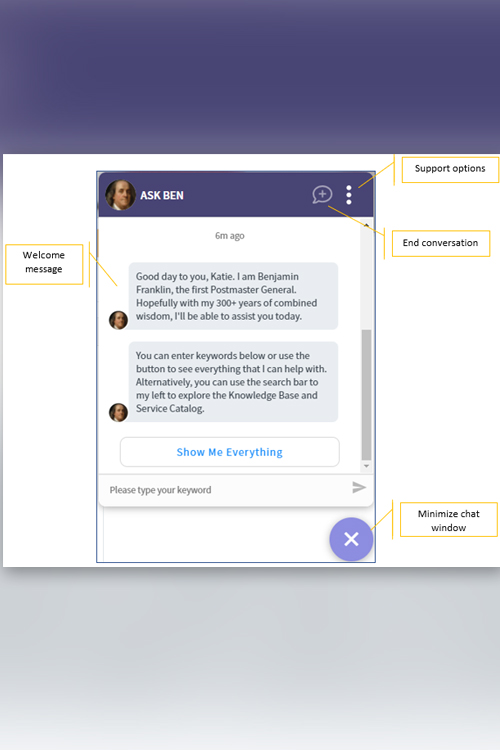The Postal Service has launched Ask Ben, an automated bot that can help employees troubleshoot issues with USPS-issued devices and online accounts.
Named after Benjamin Franklin, the first Postmaster General, Ask Ben appears as a purple-colored chat bubble in the bottom right corner of the IT Self Help welcome page.
When employees click on the icon, they’re greeted with a personalized message.
Employees can then enter a keyword describing the issue or select “Show Me Everything” to access a list of available topics.
Ask Ben will then verify the entry and either address the question or offer suggestions on troubleshooting the issue.
Currently, Ask Ben can help with:
• Checking IT ticket status;
• Internet browsers (Internet Explorer, Google Chrome, Microsoft Edge);
• eAccess and other postal accounts;
• Office 365 and the Office Workplace Modernization Program;
• Outlook;
• Passive Adaptive Scanning System (PASS) cart troubleshooting;
• Printer issues; and
• Smartphone ordering and plan enrollments.
The ServiceNow team and the IT Service Desk are working on expanding Ask Ben’s capabilities.