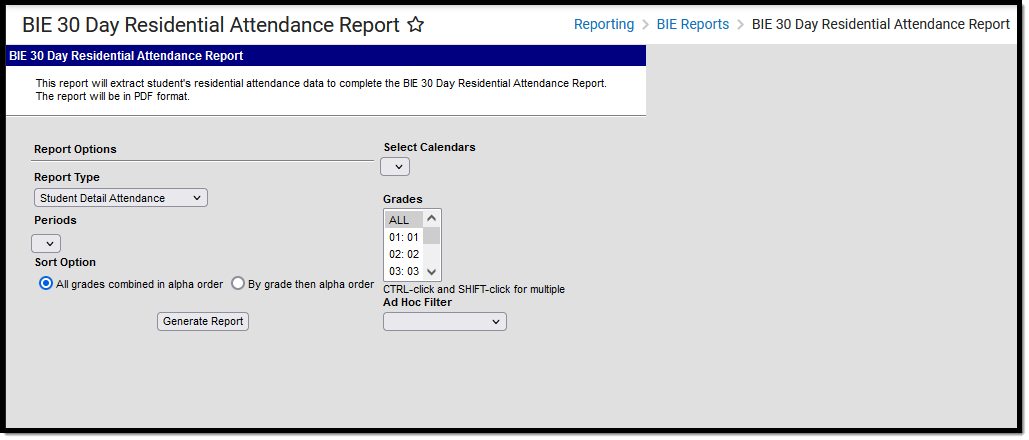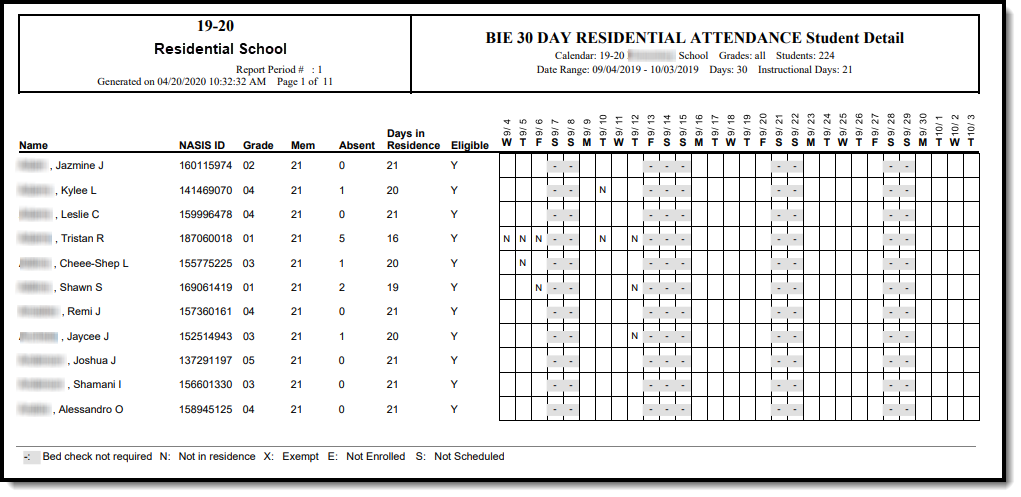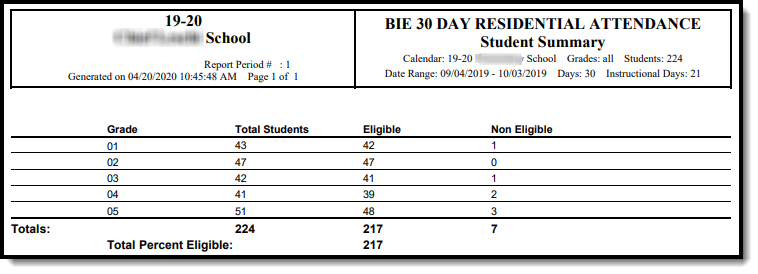Classic View: BIE Reports > BIE 30 Day Residential Attendance Report
Search Terms: BIE 30 Day Residential Attendance
The 30 Day Residential Attendance Report is used to monitor residential programs and regulates funding for schools based on the number of students in residence (attendance).
This report should be run for every 30 day period, beginning with the first instructional and attendance day in the residential calendar.
This article includes the following topics:
Report Logic
This report uses the following business logic:
- The report is calculated based on the first instructional/attendance date in the reporting calendar.
- Using the first instructional/attendance date, the report will calculate 30 calendar days after this date to determine the first reporting period, adding another 30 days for each subsequent period.
- Users are only able to select schools/calendars for which they have proper tool and calendar rights.
- Reported data will first alphabetically sort students who are in a residence and then alphabetically filter students who are not in residence.
- A student in residence is defined as a student who is in attendance for 10 days within each 30 day reporting period.
- Days that are not active school days in the calendar are shaded gray on the report.
- Only students with an enrollment record in a residential calendar are considered for the report.
- Only report one record per student regardless of the number of same-calendar enrollment records the student has in the 30-day reporting range.
- If a student has multiple enrollments in more than one calendar, one student record is reported per calendar.
Student Requirements
Students must meet the following criteria in order to report:
- Only students enrolled in a BIE regional grade level 01 through 12 are included in the report. Kindergarten, Pre-Kindergarten, early childhood, Face and Baby Face students are excluded from the report.
- Students must have an enrollment record with an Enrollment Type = 1: ISEP (Student Information > General > Enrollments > Bureau of Indian Education Reporting > Enrollment Type) in order to be included in the report.
- If the student has multiple enrollment records, only those marked as ISEP are reported.
- If a student is not scheduled into the second instructional period, the student is flagged as not eligible on the report since they are not considered present for the midnight bedcheck.
- No Show enrollments are excluded from reporting.
Attendance Calculation
Attendance data is calculated using the following criteria:
- Students who are in residence for at least 10 days during each 30 day calendar day period will be considered to have met residency requirements and are considerd for the report.
- For a student to be counted as in residence for a day, the student must be present at the midnight bedcheck (marked in attendance for the second instructional period).
- The report looks at the Attendance module within NASIS to determine whether a student was in residence (attendance) for a specific day.
- Students who are marked absent for the "midnight bedcheck" with an excuse code of Unknown, Unexcused or Excused are not reported as in residence.
- Students who are marked absent with an excuse code of Exempt are included in the report as in residence and reported on the report for the reporting day.
- The report will distinguish non-official bedchecks based on the non-instructional flag set on the period. The first period marked instructional and any periods flagged as non-instructional will not be reported on.
- The afterschool bedcheck and midnight bedcheck are the only official bedchecks.
Generate the Extract
- Select the Calendar reporting data.
- Select the Report Type: Student Detail Attendance or Student Summary Attendance
- Select the attendance Period reporting data.
- Select the Sort Option:
- All grades combined in alpha order - All students are reported in alphabetical order, regardless of grade.
- By grade and then alpha order - Students are sorted by grade and then alphabetical order within each grade.
- Select which Grade(s) to have data reported.
- Select an Ad Hoc Filter, to further filter reported data (optional).
- Click the Generate Report button. The report will appear in a separate window in PDF format.
Understanding the BIE 30 Day Residential Attendance Report
The following images and tables describe each version of the 30 Day Residential Attendance Report.
Student Detail Attendance
Column | Description |
|---|---|
Name | The name of the student being reported. |
NASIS ID | The reporting student's NASIS ID. |
| Grade | The reporting student's BIE grade level. |
| Mem | The total number of instructional and attendance days the student was enrolled in for the reporting calendar. |
| Absent | The total number of instructional and attendance days the student was absent in the reporting calendar. Exempt absences are not included in this count. |
| Days in Residence | The total number of instructional and attendance days where the student was not absent or had an exempt absence. |
| Eligible | Indicates whether or not (Y or N) the student met the number of in residence days (10 days) to be considered eligible. |
Student Summary Attendance
Column | Description |
|---|---|
Grade | The BIE grade level reporting data. |
Total Students | The total number of students who are reported for the corresponding grade level. |
| Eligible | The total number of eligible students for the corresponding grade level. |
| Non Eligible | The total number of non-eligible students for the corresponding grade level. |
| Totals | The total amount of reporting students, broken down by the total number of eligible and non eligible student in the reporting calendar. |
| Total Percent Eligible | The total percentage of eligible students within the reporting calendar. Total Percent Eligible = Total Eligible/Total Students * 100 |