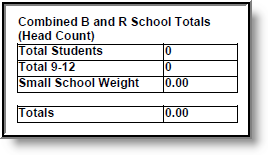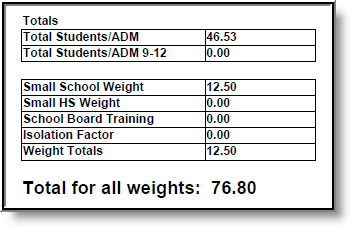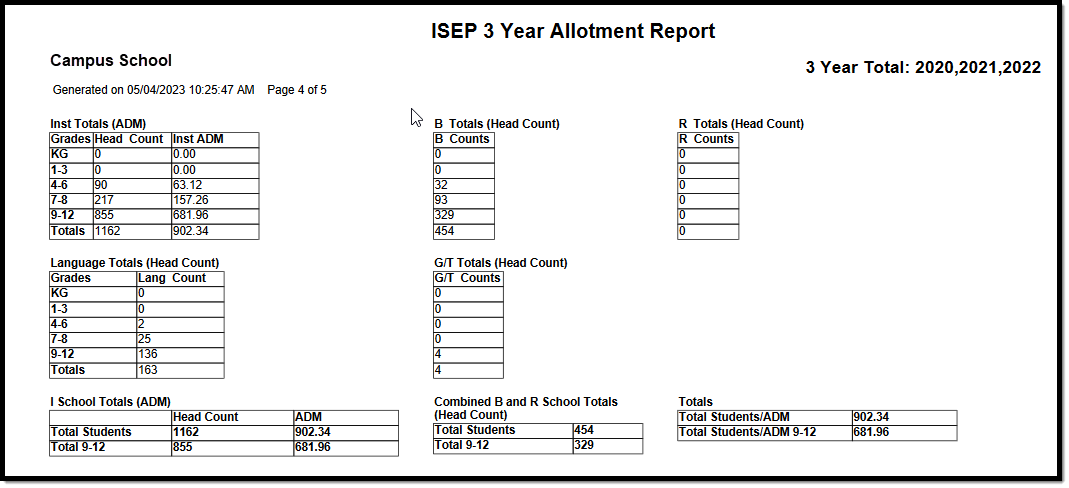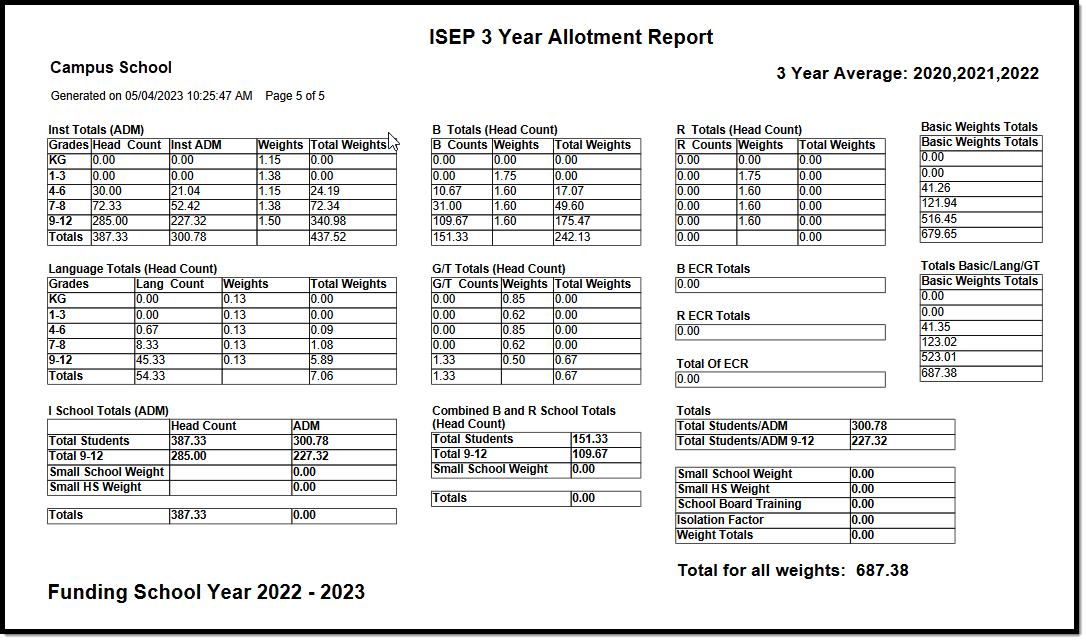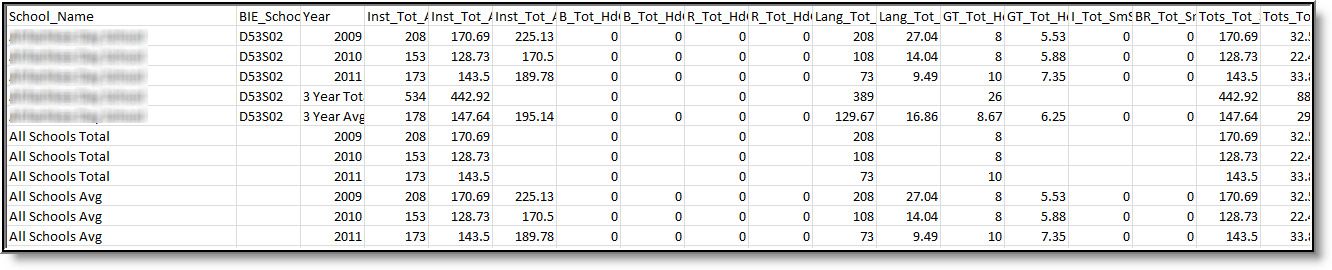BIE ISEP 3 Year Allotment Report
Last Modified on 04/10/2024 12:55 pm CDT
Tool Search: 3 Year ISEP Allotment
The BIE 3 Year ISEP Allotment Report is used to allocate congressionally appropriated funds to Bureau of Indian Education-funded schools (based on all Instructional and Residential calendars combined).
This report defines the same information as the ISEP Allotment Report, but provides three years' worth of data along with three-year totals and averages. This article is broken into the following sections:
- Understanding each year of the allotment report
- Understanding the 3 Year Allotment Total Report
- Understanding the 3 Year Allotment Average Report
- Understanding the CSV version of the 3 Year Allotment Report
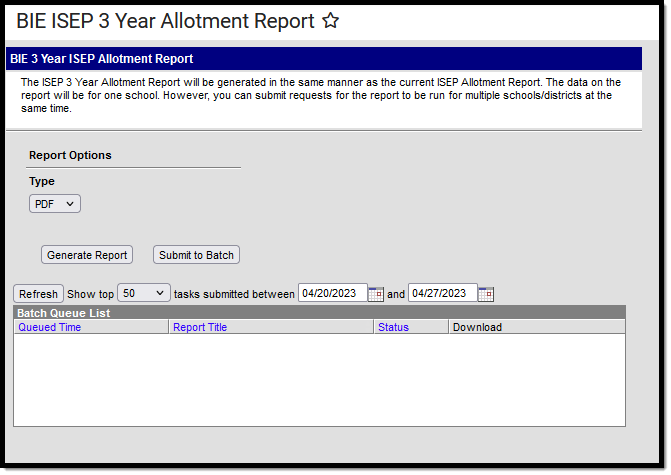 BIE 3 Year ISEP Allotment Report Editor (Single district or school selected on the toolbar)
BIE 3 Year ISEP Allotment Report Editor (Single district or school selected on the toolbar)
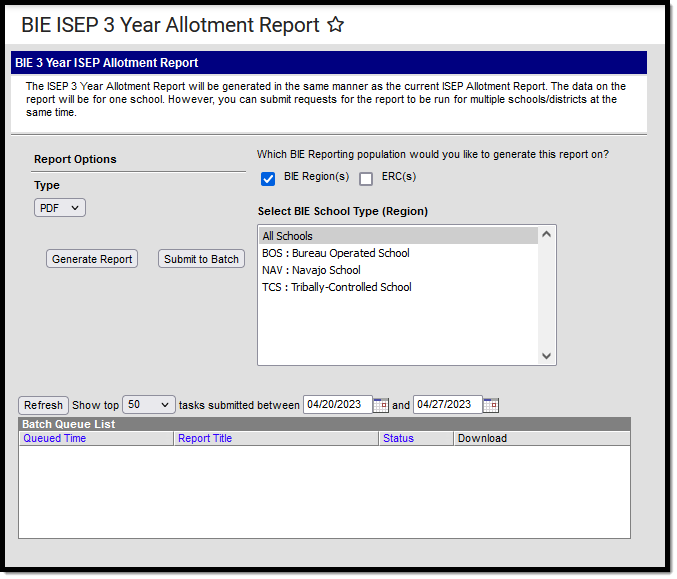
BIE 3 Year ISEP Allotment Report Editor (All Districts selected on the toolbar)
Report Logic
This extract is available in both the BIE State Edition and the BIE District Edition. It uses the following reporting logic:
Click here to expand...
Report is run by school. School(s) generated based on the School(s), BIE Region(s), or ERC(s) selected on the Toolbar and/or Extract Editor. - All calendars in the school are combined into 1 school result page. When this report is run for a school with multiple calendars, all calendars are combined into one report.
|
All student data is pulled from the ISEP Certification table.- The ISEP Residential Certification & ISEP Instructional Certification reports update NASIS with current data from the districts. Data is only current as of the last time these reports were generated.
|
ISEP Mgmt data (Isolation factor, School Board Training, and Residential Type) is pulled at the time the report is generated from the ISEP Mgmt Table (System Administration > Calendar > Calendar > ISEP Management Table). - The data associated with the calendar for the specific enrollment is considered when pulling ISEP Mgmt data. (Each calendar’s ISEP mgmt data within a school may differ)
|
Eligible Student Enrollments meet the following criteria:
Instructional Enrollment Counts- BIE Grade Level must be in KG-12
Residential Enrollment Counts- Enrolled in a residential program for the selected Calendar
- Attendance marked present at after-school and midnight bed-checks during at least 1 day for each of the dorm's 3 count weeks (reference the attendance calculation section for more detail)
- BIE Grade Level must be in 01-12
BOTH Instructional and Residential Enrollment Counts - BIE Enrollment Type must be '1: ISEP '
- Date of Birth must not be blank.
- Tribal Code must not be blank or ' 999 (Non Tribal Member)'.
- Gender must be indicated as 'M' or 'F'.
|
| Enrollment records determined to be ineligible in the Certification process are not included. |
All counts throughout the report are unduplicated student counts. |
If a student has multiple eligible enrollment records in multiple grades, the student is included with the counts for the grade level they were most recently enrolled in for the year selected. ADM is broken up for each grade in which the student has been enrolled. |
Each section of the report is grouped by students in KG, 1-3, 4-6, 7-8, 9-12 and totals for all grades. |
Calculations are rounded to two decimal places unless specified otherwise. |
Weight values do not change from year to year. Weights used throughout the report are hard-coded values. - Residential/ B weights pull the Residential Type (4 Nights or 5-7 Nights) from the ISEP Mgmt table to determine which weight applies for the year/ school being reported.
|
The Year selected in the Tool Bar determines the 3-year time span. • Year selected PLUS the previous two years. • Year selected is the last year reported. |
The current ISEP Allotment Report generates for each of the years within the 3 year time span.- Individual Year 1, Year 2, Year 3 calculations do not change from the current Allotment Report calculations or labels.
|
The totals for all schools pages report the sum of all fields from each school that was reported, for each year.- When Generated by BIE Region or ERC, the totals for all schools pages will report the sum of all fields from each school in the BIE Region or ERC selected per year.
|
| The average for all schools pages reports the sum of all fields from each school that was reported divided by the number of schools reported, for each year. |
Report Editor
Click here to expand...
| Report Option | Description |
| Type | Indicates how the report generates: |
| Which BIE Reporting Population would you like to generate this report on? | BIE Reporting Population options display when 'All Districts' is selected in the Campus toolbar: |
| Select BIE School Type (Region) | BIE Region(s)- All Schools (default)
- BOS: Bureau Operated Schools
- NAV: Navajo School
- TCS: Tribally-Controlled Schools
ERC(s)
- All Schools (default)
- ABQBOS: Albuquerque Bureau Operated
- ABQTCS: Albuquerque Tribally Controlled
- BELBOS: Belcourte Bureau Operated
- BISTCS: Bismarck Tribally Controlled
- FLATCS: Flandreau Tribally Controlled
- KYLTCS: Kyle Tribally Controlled
- MINTCS: Minneapolis Tribally Controlled
- NASTCS: Nashville Tribally Controlled
- NCHIBO: Navajo Chinle Bureau Operated
- NCHITC: Navajo Chinle Tribally Controlled
- NCROBO: Navajo Crownpoint Bureau Operated
- NCROTC: Navajo Crownpoint Tribally Controlled
- NSHPBO: Navajo Shiprock Bureau Operated
- NSHPTC: Navajo Shiprock Tribally Controlled
- NTUBBO: Navajo Tuba City Bureau Operated
- NTUBTC: Navajo Tuba City Tribally Controlled
- NWINBO: Navajo Window Rock Bureau Operated
- NWINTC: Navajo Window Rock Tribally Controlled
- PHXBOS: Phoenix Bureau Operated
- PINBOS: Pine Ridge Bureau Operated
- SEATCS: Seattle Tribally Controlled
|
| Generate Report | To display the results of the report immediately, click the Generate Report button. This is best if the selection criteria is small (one or two calendars, a short date range, a smaller student selection, etc.).
To display the results of the report at a later time, click the Submit to Batch button. The Batch Queue tool is used by some districts /states to generate large, system-intense reports. This tool helps prevent report time-out errors and/or system performance issues. See the Batch Queue article for more information
|
- Select the Type (CSV or PDF).
- The school(s) included in the report are determined based on the District and School value selected in the Campus toolbar. If 'All Districts' is selected, the Select BIE School Type (Region) field appears, allowing State Edition users to determine which BIE Region or ERC schools to include in the report.
- Click the Generate Report button. The report appears in a separate window in the designated format.
- Click the Submit to Batch button to send the extract to the Batch Queue. Batch Queue functionality provides the ability to schedule when the extract is generated and reduces the amount of impact generating the report has on system performance. The Batch Queue also lets you view and access historical ISEP 3 Year Allotment reports.
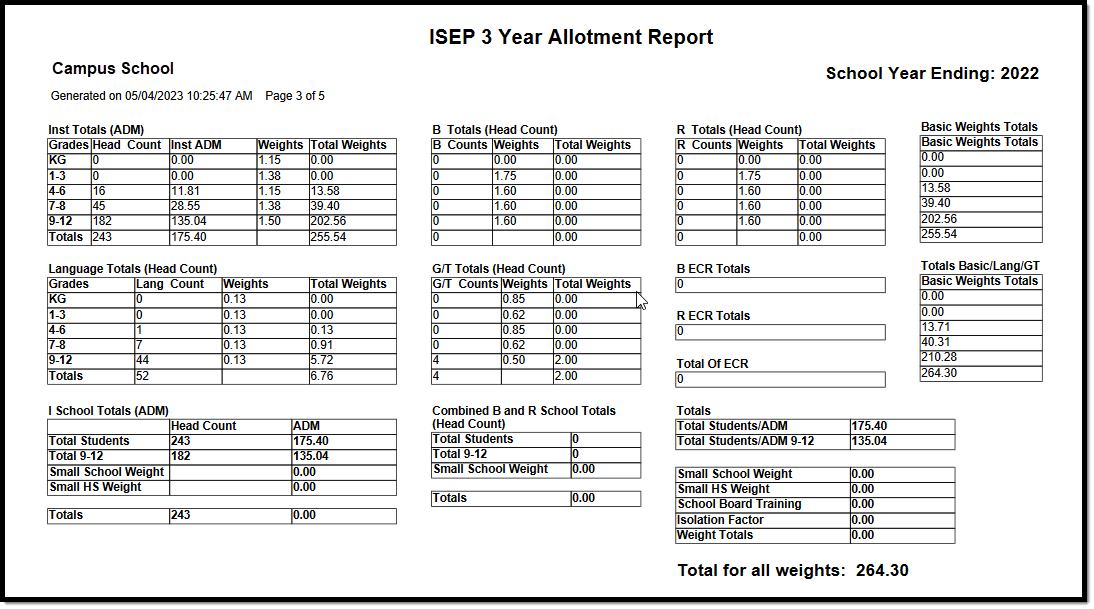 BIE ISEP 3 Year Allotment Report - PDF Format
BIE ISEP 3 Year Allotment Report - PDF Format
Understanding the ISEP 3 Year Allotment Report
All three years included in the ISEP 3 Year Allotment Report follow the same field logic. The following sections describe each part of the report.
Click here to expand...
Inst Totals (ADM)
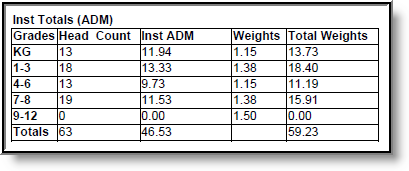 ISEP Allotment Report - Inst Totals (ADM)
ISEP Allotment Report - Inst Totals (ADM)
Column | Description |
|---|
Grades | Grade levels grouped together for reporting purposes. |
Head Count | An unduplicated student count of eligible enrollment records in Instructional calendars for the school/year. |
Inst ADM | The sum of students' ADM for the grade group. ADM is calculated on a per student basis using the following calculations: - Student ADM = (Membership Days / Instruction Days) multiplied by percent enrolled
- Percent enrolled is calculated as follows:
- If percent enrolled equal to or greater than 100, percent enrolled = 1
- If percent enrolled is equal to or greater than 50 but less than 100, percent enrolled = 0.5
- If percent enrolled is less than 50, percent enrolled = 0
- Membership days include the adjustment for the first 10 days and an individual student cannot receive more than 10 membership days for the first 10 instructional days of the calendar, even if they have multiple enrollments during that period. If there are multiple eligible enrollments, the most recent enrollment will receive the adjustment so that the ADM of all eligible enrollments for the first 10 days is equal to 10.
- ADM will be split between grades if the student has multiple enrollments in different grades within the same year and within the same school.
- Each enrollment will have its own ADM calculation that will be added to the Inst ADM calculation for the grade level group that the enrollment grade is included in. ADM for each enrollment will be calculated with the same equation as all other ADM calculations but the Membership Days calculation will be calculated as follows:
- Membership Days = The number of instructional days included in the student's enrollment record (between the start date and end date) where there is not another enrollment with a more recent start date that includes the same days within the same school. If there is a more recent start date in another enrollment within the same school on the same days, those overlapping membership days will be counted for the most recent enrollment.
|
Weights | Hard-coded values by grade group. - KG = 1.15
- 1-3 = 1.38
- 4-6 = 1.15
- 7-8 = 1.38
- 9-12 = 1.50
|
Total Weights | Total weights of each grade group. Total Weight = Inst ADM * Weights |
B Totals (Head Count)
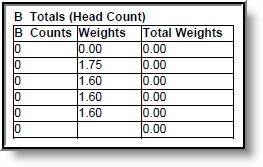.png) ISEP Allotment Report - B Totals (Head Count)
ISEP Allotment Report - B Totals (Head Count)
Column | Description |
|---|
B Counts | An unduplicated student count of eligible enrollment records for students who have an eligible enrollment record in both Instructional and Residential calendars for the school/year. |
Weights | Hard-coded values. When the report is generated, the Residential Type (4 Nights or 5-7 Nights) is pulled from the ISEP Mgmt table for the Residential calendar to determine which weight applies for the school/year being reported. - KG = 0
- 1-3 = 1.75
- 4-12 = 1.6
|
Total Weights | Total weight for each B Count / Weight combination. - If Residential Type for the Residential calendar is 5-7 Nights, Total Weights = B Counts * Weights
- If Residential Type for the Residential calendar is 4 Nights, Total Weights = B Counts * Weights * 0.57 (rounded to two decimals)
|
R Totals (Head Count)
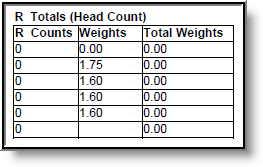 ISEP Allotment Report - R Totals
ISEP Allotment Report - R Totals
(Head Count)
Column | Description |
|---|
R Counts | An unduplicated student count for eligible enrollment records where the student only has an enrollment record in Residential calendars for the school/year. |
Weights | Hard-coded values. When the report is generated, the Residential Type (4 Nights or 5-7 Nights) is pulled from the ISEP Mgmt table for the Residential calendar to determine which weight applies for the school/year being reported. - KG = 0
- 1-3 = 1.75
- 4-12 = 1.6
|
Total Weights | Total weight for each R Count / Weight combination. - If Residential Type for the Residential calendar is 5-7 Nights, Total Weights = B Counts * Weights
- If Residential Type for the Residential calendar is 4 Nights, Total Weights = B Counts * Weights * 0.57 (rounded to two decimals)
|
Basic Weight Totals
The Basic Weight Totals table is the sum of total weights from Inst Totals (ADM), B Totals (Head Count) and R Totals (Head Count) tables.
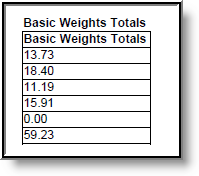 ISEP Allotment Report -
ISEP Allotment Report -
Basic Weight Totals
Language Totals (Head Count)
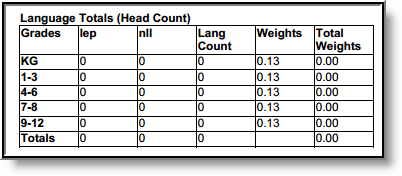 ISEP Allotment Report - Language Totals (Head Count)
ISEP Allotment Report - Language Totals (Head Count)
Column | Description |
|---|
Grades | Grades grouped together for reporting purposes. |
| LEP | Indicates the number of students considered Limited English Proficient (LEP). |
| NLL | Indicates the number of students a Native Language Learner (NLL). This means the student is taking a language class in their native language. |
Lang Count | An unduplicated student count of eligible enrollment records where students were flagged as Y for participating in a Language Program in the Instructional Certification for the school/year. |
Weights | Hard-coded as 0.13. |
Total Weights | Total weights for each grade group. Total weights = Lang Count * Weights |
G/T Totals (Head Count)
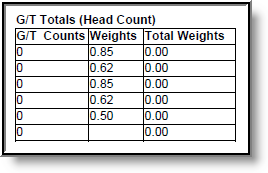 ISEP Allotment Report - G/T Totals
ISEP Allotment Report - G/T Totals
(Head Count)
Column | Description |
|---|
G/T Counts | An unduplicated student count of eligible enrollment records where the student has a G/T code populated in the Instructional Certification for the school/year. |
Weights | Hard-coded values. - KG = 0.85
- 1-3 = 0.62
- 4-6 = 0.85
- 7-8 = 0.62
- 9-12 = 0.50
|
Total Weights | Total Weight = G/T Counts * Weights |
B ECR Totals
An unduplicated student count where students have both an Instructional and Residential eligible enrollment record and has an ECR code populated in the Residential Certification for the school/year.
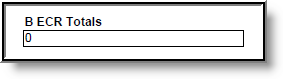 ISEP Allotment Report - B ECR Totals
ISEP Allotment Report - B ECR Totals
R ECR Totals
An unduplicated student count where a student only has a Residential eligible enrollment record (no eligible enrollment in the Instructional Certification) and has an ECR code populated in the Residential Certification for the school/year.
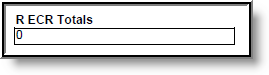 ISEP Allotment Report - R ECR Totals
ISEP Allotment Report - R ECR Totals
Total of ECR
The total sum of B ECR and R ECR totals (B ECR Total + R ECR Totals).
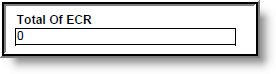 ISEP Allotment Report - Total of ECR
ISEP Allotment Report - Total of ECR
Total Basic/Lang/GT
The Total Basic/Lang/GT is the sum of the total weights from the Basic Weights Totals, Language Totals (Head Count) and G/T Total (Head Count) tables.
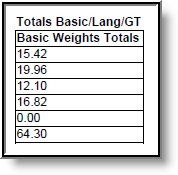 ISEP Allotment Report - Total Basic/Lang/GT
ISEP Allotment Report - Total Basic/Lang/GT
I School Totals (ADM)
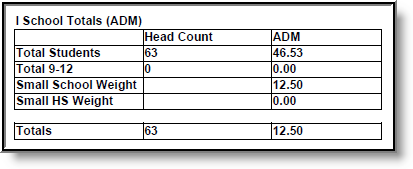.png) ISEP Allotment Report - I School Totals (ADM)
ISEP Allotment Report - I School Totals (ADM)
Click here to expand...
Row | Description |
|---|
Total Students | - Head Count - The sum of Head Count by grade found in the Inst Totals (ADM) table.
- ADM - The sum of Inst ADM by grade found in the Inst Totals (ADM) table.
|
Total 9-12 | - Head Count - The sum of Head Count for 9-12 found in the Inst Totals (ADM) table.
- ADM - The Inst ADM for 9-12 found in the Inst Totals (ADM) table.
|
Small School Weight | - Head Count - Reports blank.
- ADM- The following describes field logic:
- If Total Students ADM field is between 50.01-99.99, Small School Weight ADM = (100 - Total Students ADM) / 200 * Total Students ADM
- If Total Students ADM field is between 1-50, Small School Weight ADM = 12.5
- If Total Students ADM field is 0, Small School Weight ADM = 0
- If Total Students ADM field is 100 or greater, Small School Weight ADM = 0
|
Small HS Weight | - Head Count - Reports blank.
- ADM- The following describes field logic:
|
Totals | - Head Count - The sum of Head Counts by grade found in the Inst Totals (ADM) table.
- ADM - The sum of Small School Weight + Small HS Weight
|
Combined B and R School Totals (Head Count)
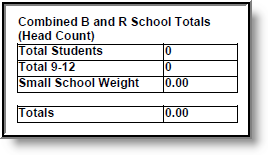 ISEP Allotment Report - Combined B and R School Totals (Head Count)
ISEP Allotment Report - Combined B and R School Totals (Head Count)
Row | Description |
|---|
Total Students | The sum of head counts by grade found in the B Totals (Head Count) table + R Totals (Head Count) |
Total 9-12 | Head counts for 9-12 in the B Total (Head Count) table + head counts for 9-12 in the R Totals (Head Count) table. |
Small School Weight | If Total Student in this table = - Between 50.01 - 99.99, Small School Weight = (100-head count) / 200 * head count
- Between 1-50, Small School Weight = 12.5
- 0 or greater than 100, Small School Weight = 0
|
Totals | Reports the value reported in the Small School Weight field. |
Totals
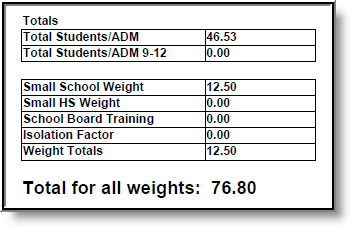 ISEP Allotment Report - Totals
ISEP Allotment Report - Totals
Row | Description |
|---|
Total Students/ADM | Total Students/ADM = Total Inst ADM from the Inst Totals (ADM) table + Total R counts from the R Totals (Head Count) table. |
Total Students/ADM 9-12 | Total Students/ADM 9-12 = 9-12 Inst ADM from the Inst Totals (ADM) + 9-12 R counts from the R Totals (Head Count) table. |
Small School Weight | Small School Weight = Sum of Small School Weight fields from the I School Totals (ADM) table + B & R Total (Head Count) table totals. |
Small HS Weight | The Small HS Weight reported on the I School Totals (ADM) table. |
School Board Training | A hard-coded value. When the report is generated, the School Board Training field is pulled from the ISEP Mgmt table for the calendar to determine if the school/year is eligible for the School Board Training Weight. If the School Board Training field is marked for any calendar in the school for that year, the school will report a value of 1.2. A school will never report more than 1.2, regardless of how many calendars within the year have the School Board Training checkbox marked. |
Isolation Factor | A hard-coded value. When the report is generated, the Isolation Factor field is pulled from the ISEP Mgmt table for the calendar to determine if the school/year is eligible for the Isolation Factor Weight. If eligible, a value of 12.50 is reported. |
Weight Totals | Weight Totals = Small School Weight + Small HS Weight + School Board Training + Isolation Factor |
Total for all weights | The sum of the Totals field from the Totals Basic/Lang/GT table + Weight Totals from the Totals table. |
Understanding the 3 Year Total Report
Page 4 of the ISEP 3 Year Allotment Report is a summary of totals for the 3 year time span covered by the report (indicated by the three years listed next to the 3 Year Total field in the upper right hand corner). Each field within each table reports the same data detailed in the sections above but the values reported are the sum of all three years reported (Year 1 + Year 2 + Year 3). Not all fields and tables reported for each year are reported on the ISEP 3 Year Total Report. This page does NOT generate if only one school is selected on the tool bar.
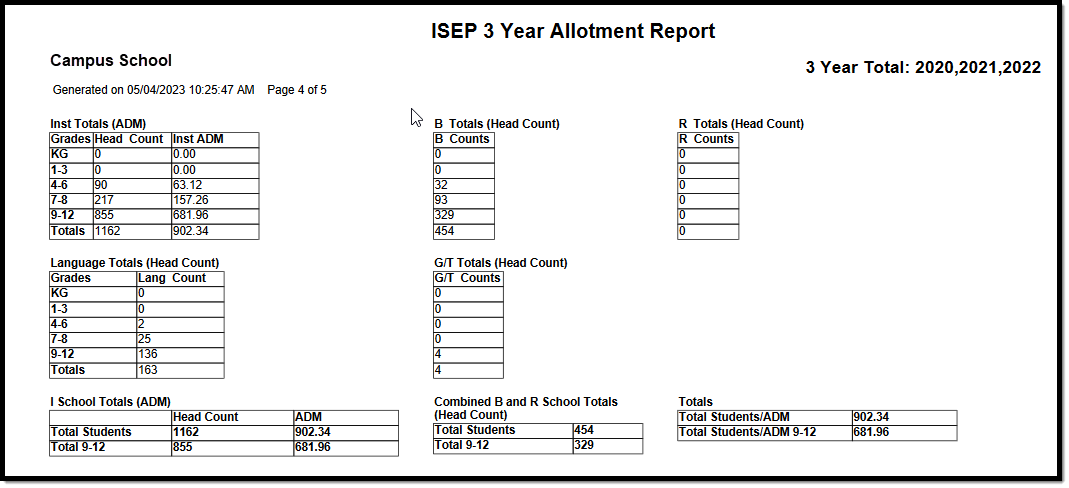 ISEP Allotment Report - 3 Year Total Report Page
ISEP Allotment Report - 3 Year Total Report Page
Understanding the 3 Year Average Report
Page 5 of the ISEP 3 Year Allotment Report is a summary of field / table averages across the 3 year time span covered by the report (indicated by the three years listed next to the 3 Year Average field in the upper right hand corner). Each field within each table reports the same data detailed in the sections above but the values reported are calculated averages, determined using the following logic:
- For each Head Count and ADM field, the value displayed is calculated to be the (sum of Year 1 + Year 2 + Year 3) divided by 3.
- For each Weights field, the weight remains the same as it is reported for each year's report (weight values are hard-coded and do not change).
- For each Total Weights field, the calculated average is multiplied by the Weight to determine the 3 year average Total Weight for each grade group.
- The Funding School Year field at the bottom of the report is always populated with the upcoming school year (i.e., when 10-11 is selected in the Campus toolbar when the report is generated, the Funding School Year will report 11-12).
This page does NOT generate if only one school is selected on the tool bar.
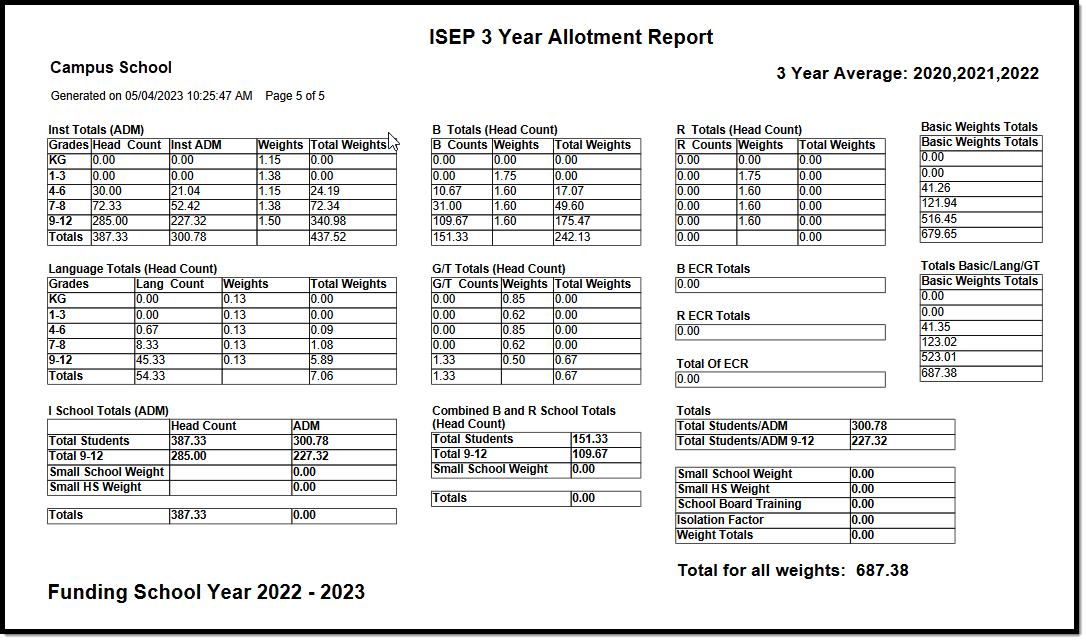 ISEP Allotment Report - 3 Year Average Report Page
ISEP Allotment Report - 3 Year Average Report Page
Understanding the ISEP Allotment Report (CSV)
The first 3 rows of the report follow the same field logic and report data for the Year listed. The remaining rows describe the totals for these fields per year as well as the averages of these fields per year. See the table below for more information about each reported field.
For more information about how totals and averages reported, see the Understanding the 3 Year Total Report and Understanding the 3 Year Average Report sections above.
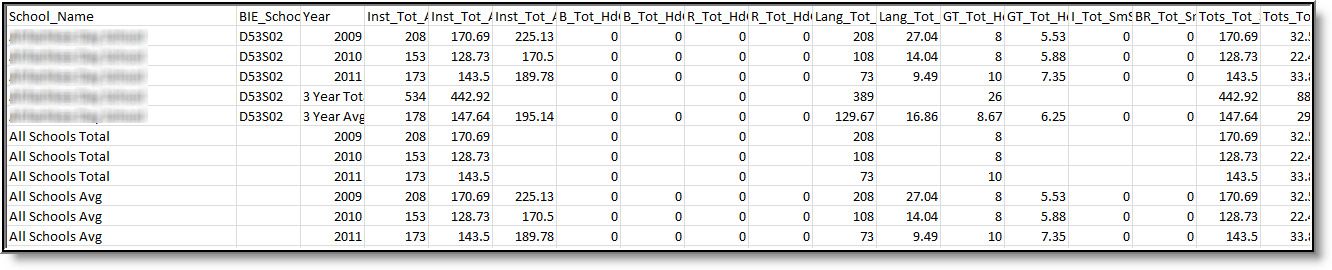 ISEP 3 Year Allotment Report - CSV
ISEP 3 Year Allotment Report - CSV
The following table describes each column:
Column | Description |
|---|
School_Number | The reporting school's BIE School Name. - Displays BIE Region name if a BIE Region is selected on the extract editor.
- Displays ERC name if an ERC is selected on the Extract Editor.
|
| BIE_School_Number | The reporting school’s BIE School Number. - Displays code if BIE Region or ERC is selected.
|
Year | The reporting year. |
Inst_Tot_AMD_HdCt | Total unduplicated student count of eligible enrollment records in Instructional calendars for the school/year. See the Head Count field in the Inst Totals (ADM) table above for more information. |
Inst_Tot_ADM_Inst_ADM | Total sum of students' ADM multiplied by Percent Enrolled. See the Inst ADM field in the Inst Totals (ADM) table above for more information. |
Inst_Tot_ADM_TotWts | Total weights for all grade groups. See the Weights field in the Inst Totals (ADM) table above for more information. |
B_Tot_HdCt_B_Cts | Total unduplicated student count of eligible enrollment records for students who have an eligible enrollment record in both Instructional and Residential calendars for the school/year. See the B Counts field in the B Totals (Head Count) table above for more information. |
B_Tot_HdCt_Tot_Wts | Total weight for each B Count / Weight combination. See the Total Weights field in the B Totals (Head Count) table above for more information. |
R_Tot_HdCt_R_Cts | Total unduplicated student count for eligible enrollment records where the student only has an enrollment record in Residential calendars for the school/year. See the R Counts field in the R Totals (Head Count) table above for more information. |
R_Tot_HdCt_Tot_Wts | Total weight for each R Count / Weight combination. See the Total Weights field in the R Totals (Head Count) table above for more information. |
Lang_Tot_HdCt_Lang_Cts | Total unduplicated student count of eligible enrollment records where students were flagged as Y for participating in a Language Program in the Instructional Certification for the school/year. See the Lang Count field in the Language Totals (Head Count) table above for more information. |
Lang_Tot_HdCt_Lang_Wts | Total weights for each grade group. See the Total Weights field in the Language Totals (Head Count) table above for more information. |
GT_Tot_HdCt_GT_Cts | Total unduplicated student count of eligible enrollment records where the student has a G/T code populated in the Instructional Certification for the school/year. See the G/T Counts field in the G/T Totals (Head Count) table above for more information. |
GT_Tot_HdCt_GT_Wts | Total Weight = G/T Counts * Total Weights. See the Total Weights field in the G/T Totals (Head Count) table above for more information. |
I_Tot_SmSch_Wts | Reports the Small School Weight ADM. See the Small School Weight field in the I School Totals (ADM) table above for more information. |
BR_Tot_SmSch_Wts | Total Small School Weight. See the Small School Weight field in the Combined B and R School Totals (Head Count) table above for more information. |
Tots_Tot_Student_ADM | Total Students/ADM = Total Inst ADM from the Inst Totals (ADM) table + Total R counts from the R Totals (Head Count) table. See the Total Students/ADM field in the Totals table above for more information. |
Tots_Tot_Student_ADM_9-12 | Total Students/ADM 9-12 = 9-12 Inst ADM from the Inst Totals (ADM) + 9-12 R counts from the R Totals (Head Count) table. See the Total Students/ADM 9-12 field in the Totals table above for more information. |
Tots_SmSch_Wts | Small School Weight = Sum of Small School Weight fields from the I School Totals (ADM) table + B & R Total (Head Count) table totals. See the Small School Weight field in the Totals table above for more information. |
Tots_SmSch_HS_Wts | The Small HS Weight reported on the I School Totals (ADM) table. See the Small HS Weight field in the Totals table above for more information. |
Tots_Sch_Board_Training | A hard-coded value. When the report is generated, the School Board Training field is pulled from the ISEP Mgmt table for the calendar to determine if the school/year is eligible for the School Board Training Weight. If the School Board Training field is marked for any calendar in the school for that year, the school will report a value of 1.2. A school will never report more than 1.2, regardless of how many calendars within the year have the School Board Training checkbox marked. |
Tots_Isolation_Factor | A hard-coded value. When the report is generated, the Isolation Factor field is pulled from the ISEP Mgmt table for the calendar to determine if the school/year is eligible for the Isolation Factor Weight. If eligible, a value of 12.50 is reported. |
Tot_Wts_Tots | Weight Totals = Small School Weight + Small HS Weight + School Board Training + Isolation Factor. |
Tot_For_All_Wts | The sum of the Totals field from the Totals Basic/Lang/GT table + Weight Totals from the Totals table. See the Total for all weights field in the Totals table above for more information. |
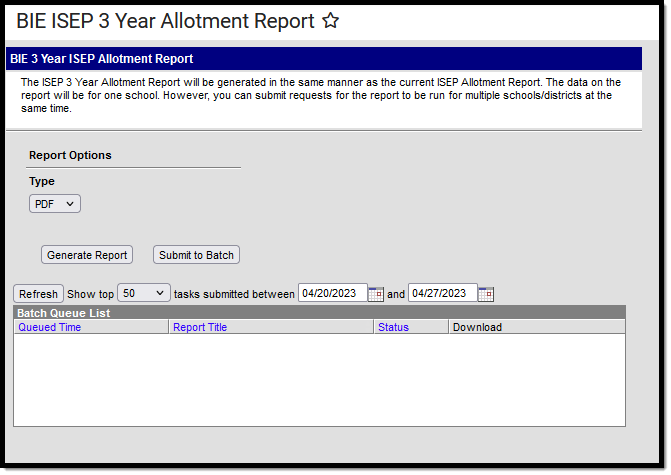 BIE 3 Year ISEP Allotment Report Editor (Single district or school selected on the toolbar)
BIE 3 Year ISEP Allotment Report Editor (Single district or school selected on the toolbar)
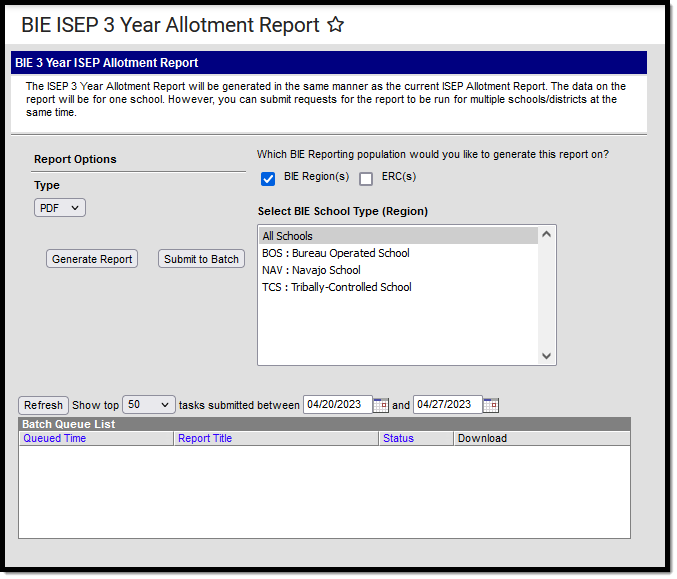
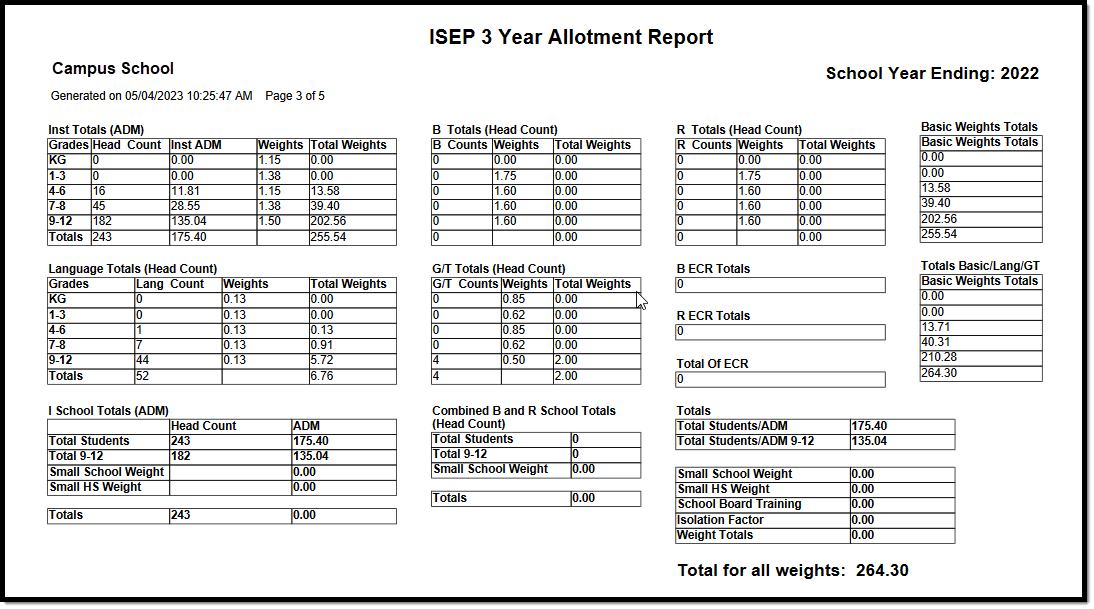
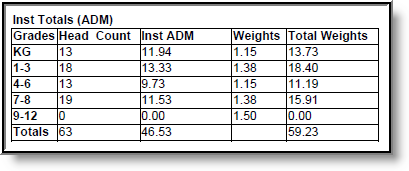
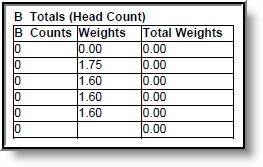.png)
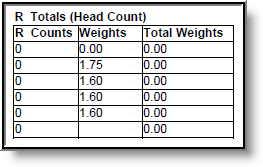
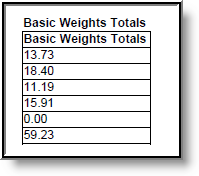
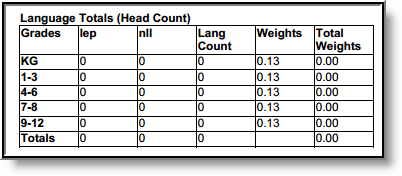
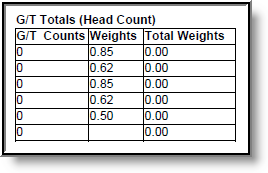
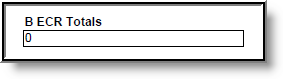
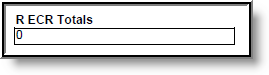
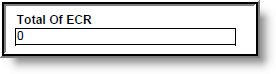
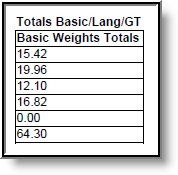
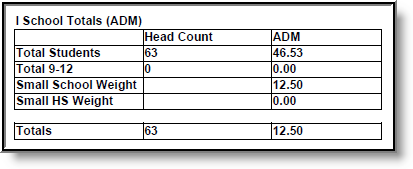.png)