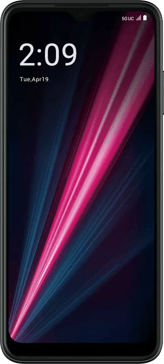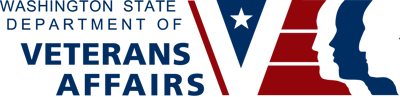
Choose Your Device
Revvl 6
Powering Up Your Device...
Charge your device:
Before turning on your device, charge it fully. Insert the small end of the charging cable into the charge port and plug the charger into an electrical outlet.
Turn your device on:![]() To turn the device on, hold down the Power key until the phone powers on. Unlock your phone (using Swipe, Pattern, PIN, Password, Fingerprint or Face Unlock) if necessary. Once unlocked, the Home screen is displayed.
To turn the device on, hold down the Power key until the phone powers on. Unlock your phone (using Swipe, Pattern, PIN, Password, Fingerprint or Face Unlock) if necessary. Once unlocked, the Home screen is displayed.
Turn your device off:![]() To power the device off, press and hold the Power key and the Volume up key until options appear, then select Power off.
To power the device off, press and hold the Power key and the Volume up key until options appear, then select Power off.
Note: If the device has not been powered up for some time, it may require multiple updates upon powering up.

Battery, Memory & Storage
Apps & Accessories
Calling & Contacts
Connections & Network
Email & Messaging
Settings
Update & Backup
Common Questions & Answers...
What's included with my T-Mobile rate plan?
Your T-Mobile rate plan includes unlimited data, unlimited text, unlimited talk (cell phone minutes), and 11GB of hotspot data/month. The hotspot will still work after the 11GB, but it may be subject to being throttled.
What applications can I download?
You can download any free application. Applications that require payment are not available for download.
What do I do if I am experiencing data service issues?
Suppose you are experiencing issues with your data service; First, power your device off and on again. Then, go to Settings and check “Mobile Networks” to ensure that your data is turned on.
If your issue is still unresolved, contact T-Mobile customer support by calling 1-800-937-8997.
Who can I use my phone to call?
Contact Premier Support for all device-related questions and concerns, including:
-General Device Questions
-Device Troubleshooting
-Warranty Support
-Purchase Replacements for Lost/Stolen Devices
Premier Wireless Support Hours: Monday – Friday
6 am (PT) – 4 pm (PT)
Email: support@pwbts.net
Phone: (360) 447-7454
Premier Wireless Weekends/After Hours:
Email, voicemail with response during support hours
T-Mobile Support Hours: Weekends/After Hours
Phone: (800) 268-0796
Samsung A14
Powering Up Your Device...
Charge your device:
Before turning on your device, charge it fully. Insert the small end of the charging cable into the charge port and plug the charger into an electrical outlet.
Turn your device on:![]() To turn the device on, hold down the Power key until the phone powers on. Unlock your phone (using Swipe, Pattern, PIN, Password, Fingerprint or Face Unlock) if necessary. Once unlocked, the Home screen is displayed.
To turn the device on, hold down the Power key until the phone powers on. Unlock your phone (using Swipe, Pattern, PIN, Password, Fingerprint or Face Unlock) if necessary. Once unlocked, the Home screen is displayed.
Turn your device off:![]() To power the device off, press and hold the Power key and the Volume up key until options appear, then select Power off.
To power the device off, press and hold the Power key and the Volume up key until options appear, then select Power off.
Note: If the device has not been powered up for some time, it may require multiple updates upon powering up.

Battery, Memory & Storage
Apps & Accessories
Calling & Contacts
Connections & Network
Email & Messaging
Settings
Update & Backup
Common Questions & Answers...
What's included with my T-Mobile rate plan?
Your T-Mobile rate plan includes unlimited data, unlimited text, unlimited talk (cell phone minutes), and 11GB of hotspot data/month. The hotspot will still work after the 11GB, but it may be subject to being throttled.
What applications can I download?
You can download any free application. Applications that require payment are not available for download.
What do I do if I am experiencing data service issues?
Suppose you are experiencing issues with your data service; First, power your device off and on again. Then, go to Settings and check “Mobile Networks” to ensure that your data is turned on.
If your issue is still unresolved, contact T-Mobile customer support by calling 1-800-937-8997.
Who can I use my phone to call?
Contact Premier Support for all device-related questions and concerns, including:
-General Device Questions
-Device Troubleshooting
-Warranty Support
-Purchase Replacements for Lost/Stolen Devices
Premier Wireless Support Hours: Monday – Friday
6 am (PT) – 4 pm (PT)
Email: support@pwbts.net
Phone: (360) 447-7454
Premier Wireless Weekends/After Hours:
Email, voicemail with response during support hours
T-Mobile Support Hours: Weekends/After Hours
Phone: (800) 268-0796
POWERED BY T-MOBILE 5G![]()